 |
| No more rain! |
I wish I was allowed to drink coffee... This challenge had me up all night! Perhaps I can sneak a sip of mom's pumpkin spice latte.
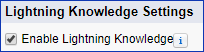 There is a gotcha right at the beginning! You can't enable knowledge unless you are a knowledge user. A quick click to my user page solved that problem.
There is a gotcha right at the beginning! You can't enable knowledge unless you are a knowledge user. A quick click to my user page solved that problem.This article from help.Salesforce.com discusses how to enable Lightning Knowledge.
 In order to add the Knowledge sidebar to a Lightning app, a tab has be created in Classic. Why? I have no idea, but this article from help.Salesforce.com spells out the process.
In order to add the Knowledge sidebar to a Lightning app, a tab has be created in Classic. Why? I have no idea, but this article from help.Salesforce.com spells out the process.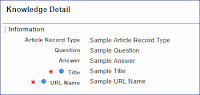 Next, you can edit the Knowledge object or create the Lightning Knowledge App! I started with the object.
Next, you can edit the Knowledge object or create the Lightning Knowledge App! I started with the object.Lightning Knowledge app creation....a few pointers!
- On the 2nd step, select the correct style of navigation.
- Consider including the "history" utility. Why? Reference this article.
- Don't forget to include the newly created "tab"!
One final item for step 8 is security. If you want a user to be able to select any record type, profile settings may need to be changed. I adjusted my security settings, checked to make sure that I could create a dummy record, then corrected the other in-use profiles accordingly.
I'll let you tackle the Org Home page on your own since my little fingers are getting tired of typing.

Challenge Not yet complete... here's what's wrong:
ReplyDeleteCreate custom text fields called Question and Answer. The Answer field must allow reps to include images and format text that they enter.
What are you asking? This error message means that you created the wrong type of field.
DeleteHere is what I did:
DeleteNow go Setup–> Knowledge Object Setup–>New fields and relationship.
Create a field Question Text(255)
Create a field Answer Rich Text Area(32768)
Now go on Record type–> New.
Create 3 record types Community, FAQ, Product.
Now go on Pagelayouts –> New.
Create 3 pagelayouts faqpagelayout, productpagelayout, and communitypagelayout and assign it to respective layouts.
Add question answer and record type field on above 3 layouts.
Go in Salesforce lightning. Click setup and then go app manager. click on new lightning app.
Create a lightning App and named it Lightning Knowledge.
In utility bar add history component.
Selected tabs will case accounts and contacts.
Go in lightning app builder–> New.
Create a new home page name Org Home.
Add Chatter feed, Today’s Tasks, upcoming events, recent items, smart scope recent records.
Activate page and assign it as default for Org
What am I missing? How do I fix this?
I didn't read the whole comment... but I think I found the problem:
DeleteCreate a field Question Text(255) - This is not the correct field type, but you should be able to change it. "edit" "change field type"
Here are my choices:
DeleteCheckbox Allows users to select a True (checked) or False (unchecked) value.
Currency Allows users to enter a dollar or other currency amount and automatically formats the field as a currency amount. This can be useful if you export data to Excel or another spreadsheet.
Date Allows users to enter a date or pick a date from a popup calendar.
Date/Time Allows users to enter a date and time, or pick a date from a popup calendar. When users click a date in the popup, that date and the current time are entered into the Date/Time field.
Email Allows users to enter an email address, which is validated to ensure proper format. If this field is specified for a contact or lead, users can choose the address when clicking Send an Email. Note that custom email addresses cannot be used for mass emails.
Number Allows users to enter any number. Leading zeros are removed.
Percent Allows users to enter a percentage number, for example, '10' and automatically adds the percent sign to the number.
Phone Allows users to enter any phone number. Automatically formats it as a phone number.
Picklist Allows users to select a value from a list you define.
Picklist (Multi-Select) Allows users to select multiple values from a list you define.
Text Allows users to enter any combination of letters and numbers.
Text Area Allows users to enter up to 255 characters on separate lines.
Text Area (Long) Allows users to enter up to 131,072 characters on separate lines.
URL Allows users to enter any valid website address. When users click on the field, the URL will open in a separate browser window.
What field is it supposed to be?
Read through the challenge instructions... It's in there.
DeleteChallenge Not yet complete... here's what's wrong:
ReplyDeleteDidn't find article record types with the following names: FAQ, Product, and Community. Each article record type must be assigned to the correct page layout.
I m stuck here.. help please..?
Did you create the record types ?
Delete& page layouts?
DeleteI am having an issue still where I can select the Record Type on Knowledge Article create, but I cannot Edit the Record Type field in an existing Knowledge Article... The Challenge keeps failing and I get the following error:
Delete"Challenge Not yet complete... here's what's wrong: Each article record type must contain the Question, Answer, and Record Type fields. Knowledge users must have the ability to select a record type when creating or editing articles."
Check permissions
DeleteDo I need a permission set assigned to open this up?
DeleteHi there THBaby, I think that now the tab doesn't need to be created in Classic, I think the sidebar can be enabled whilst creating the app, by making it a Console navigation type. It worked for me at least! Thanks for all your superbadge guidance it is invaluable. Oly
ReplyDelete