Handling this fish was a whole lot harder that my whole CPQ migration project. Why? The fish has spikes, and my first bait was taken by a snapping turtle! In case you missed the first post, my plan is to clone my current Trailhead CPQ playground in order to get a good testing ground for that awful step 15 of the Salesforce Billing specialist superbage. I was terrified to corrupt quote #15, since I need #15 in order to pass. The only logical solution - clone the org. The last post talked about migrating metadata. Today is all about data, data , data.
I felt brave after catching the fish, so, instead of taking a slow, thoughtful approach to the Salesforce data migration, I decided to go with the sledge hammer approach and push all records at one time. The result? A bunch of errors, all related to my bad selections. Fortunately, the errors were Admin Friendly such as:
09-Apr-20 08:39:27,Insert failed 8013h000000TPj7AAG. [Salesforce API] Invoice Batch: bad value for restricted picklist field: White Glove Batch (Fields: blng__InvoiceBatch__c) (Code: INVALID_OR_NULL_FOR_RESTRICTED_PICKLIST)
Translation:
I can not push this record because the "White Glove Batch" picklist value does not exist in my New Salesforce yet.
Solution:
Push the picklist...click, click, go. Then re-push the data. Problem Solved!
Instead of the sledgehammer approach, I decided to use my Admin skills and set up the data push in a more logical way, starting with the Cloud Kicks account (plus all of the related objects)
... brief interruption. Do not worry, I survived.
Data Migration 1: Products
Needed before I can insert the opportunity line items!
Step 2: "Start" This is much more friendly than data loader!
Data Migration 2: Accounts plus all relationships
Starting with the account, I picked up all related objects. Before I hit the button to "push" the data, I added a few more things to my list o' records to restore like the tax rates.
Tax Rates are fierce little records because they only connect (for the Billing Specialist Superbadge) with the "Tax Code" text field. I was caught off guard by missing this object the first time round! Fortunately my tool (CopyStorm/Restore) is 100% incremental, so I could just add the objects that I was missing, and have it resume AND reconnect the record relationships.
Data Migration 3: Consumption Schedules
Do you remember creating the consumption schedules- creating, adding things, not activating until the end? They are tough to insert because you can not insert a consumption rate without a consumption schedule... and you can not insert an active consumption schedule. It's a loop, and the simplest fix was to pop into the database and change the Consumption Schedule to not be active. Yuck! I panicked a little bit... because I have no idea how to manipulate a database. Fortunately, it is not that hard - even for an admin! The next post will be all about the END of this migration starting with how to do the small tweak in an H2 database.
"Database manipulation is not as "messy" as you may think!"
- Trailhead Baby (all click, no code)





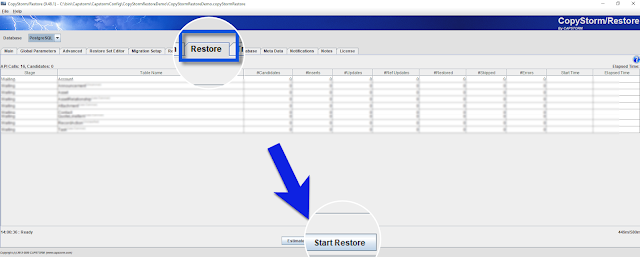



your valuable information and time. Please keep updating.
ReplyDeleteSalesforce CPQ Learning Path
Salesforce CPQ Online Training Hyderabad
editclem_do Christina Cooper https://wakelet.com/wake/3yyvq0AVB1Nwjr9ne_Jvx
ReplyDeletetuturazin
Wstinbiliani-1993 Lisa Burns There
ReplyDeleteWinRar
Link
hillspiradne
Fallen Victim to Online Fraud? We're Here to Help.
ReplyDeleteOnline scams are on the rise, affecting countless individuals worldwide. At Mikhail Group Programmer Cyber Security ORG, we provide expert support and guidance for those impacted by digital fraud.
Our Expertise:
Our experienced team utilizes advanced tools to track and pursue recovery solutions, ensuring confidentiality and care. We handle cases involving:
- Fake investment platforms
- Crypto and forex scams
- Expert Option
- Online trading scams
- Donation scams
- Hacked wallets
- Phishing and fake platforms
- Online job and task fraud
- Romance and relationship scams
- Invoice and business scams
Take the First Step:
If you're seeking a way forward, we're here to help. Request a private consultation today.
Contact Us:
Email: mikhailgroupprogrammercybersec@gmail.com
contact@mikhailgroupprogrammercybersecurity.org
Confidential and Non-Judgmental Support:
We offer guidance you can trust, without pressure or assumptions.